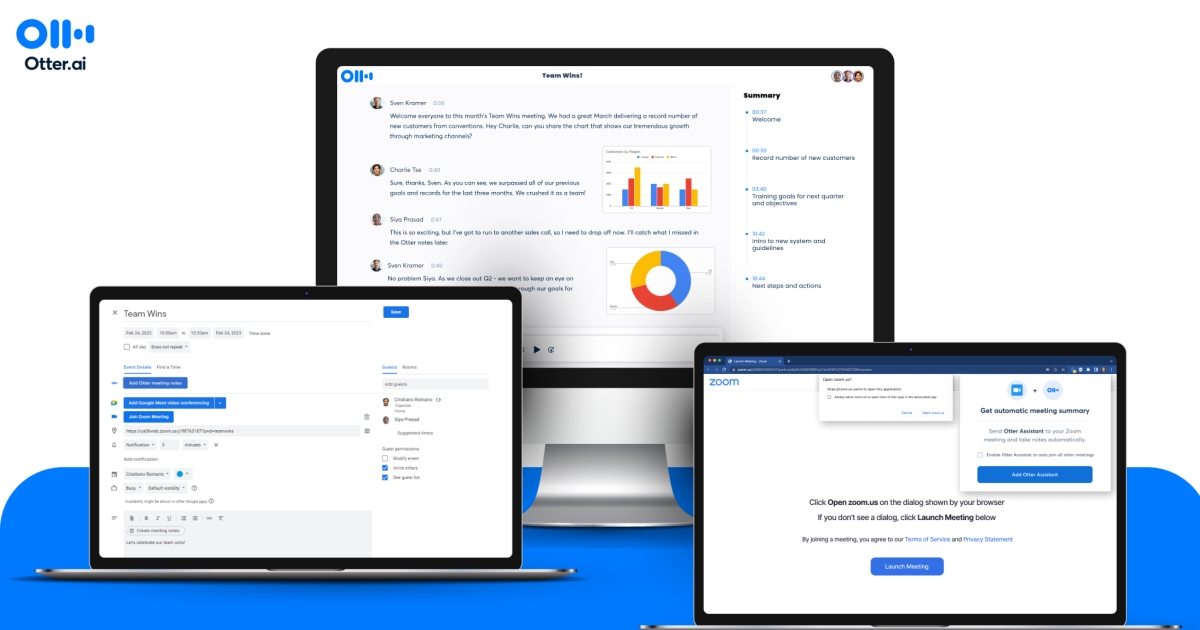
If you’ve read an article or two of mine in the past, it’s clear that I’m a fan of pun-derful wordplay and proper pun-ctuation. It’s often quite the pun-dertaking to execute well-crafted innuendoes; they don’t always end up groaning on people.
That said, while it’s totally pun-derstandable to roll your eyes, punnery is legitimately central to some of the latest news from Otter.ai, a California-based provider of speech-to-text transcription applications, AI/ML capabilities and automation, live recording functionalities and more.
At the end of February, Otter.ai announced that it’d launched its new Otter Chrome Extension for Zoom, Microsoft Teams and Google Meet.
If you’re a Chrome browser enjoyer, you’re already aware of the ease that comes with installing fresh and helpful extensions. The Otter Chrome extension is no different.
Moreover (and this is where the pun comes in), it’s called OtterPilot.
Perfection.
When users join Zoom, Microsoft Teams or Google Meet sessions, OtterPilot (a.k.a. Otter.ai + autopilot) uses AI to automatically record meeting audio, transcribe notes, capture screen-shared slides, and instantly share with all attendees. It also generates a convenient post-meeting Automated Summary with user lists, key points that were addressed, and more.
Additionally, OtterPilot detects whether or not users are already scheduled to join planned meetings. For users not scheduled, OtterPilot creates a one-click auto-prompt that makes it simple. (Because how many times have users tried to join a meeting and it doesn’t work or the link’s expired, so they have to contact the meeting coordinator or make troubleshooting phone calls before the virtual meeting and so on… OtterPilot alleviates such headaches.)
“Virtual meetings, impromptu or not, are important,” said Otter.ai CEO Sam Liang. “We are always innovating to make Otter experiences a seamless and ubiquitous part of workflows.”
The Otter.ai extension is downloadable here.
Edited by
Greg Tavarez