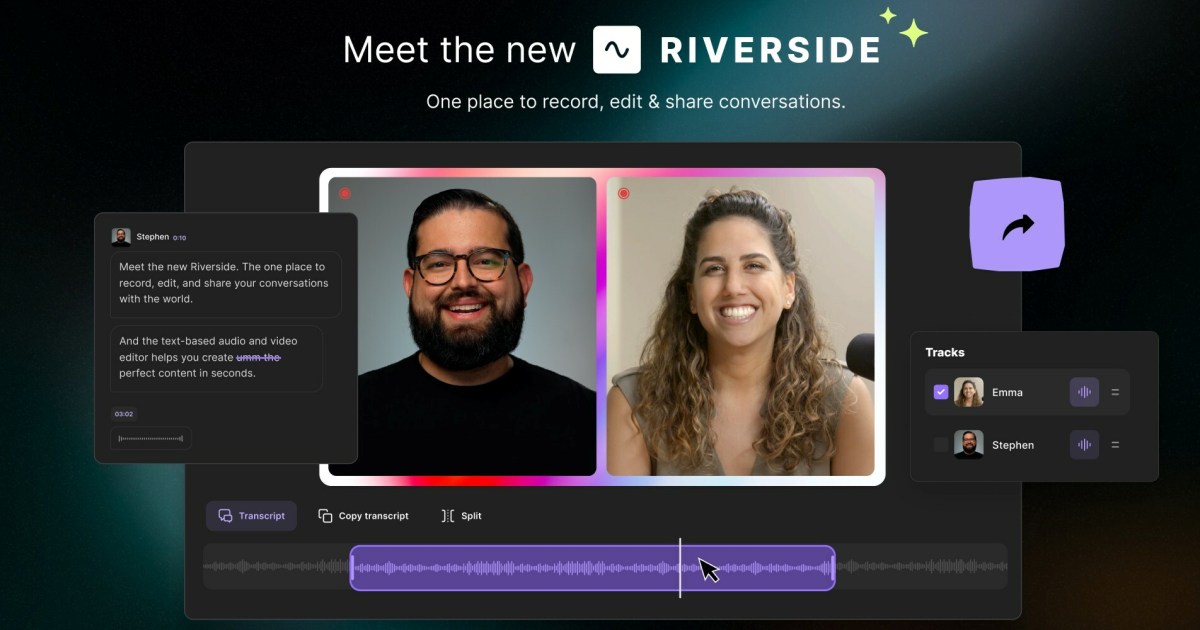
Riverside.fm prides itself on studio-grade remote recording that fits perfectly into teams’ workflows. Many consider themselves hard-pressed to find higher-quality recording for podcasts, video interviews and webinars, panel discussions, talking head presentations, and other audio and video content. It’s already been used by the likes of TED, Apple TV+, Marvel Entertainment, Wix, The New York Times, Spotify, S&P Global, Netflix, and Prime Video.
This week, Riverside made a big announcement (yet one that won’t come as a surprise to any following the titanic boom in artificial intelligence over the past several months): The latest version of the Riverside platform now incorporates effectual and time-saving text-based editing and transcription features, powered by AI.
It’s supremely simple, as well. Feel free to test it here with your audio or video file of choice.
Utilizing AI as a nearly infinitely-pronged tool feels natural now (and yes, I recognize the ironic use of the word “natural” there when discussing the artificial) but, as we know, it wasn’t always this way. Even when Riverside started back in 2020 (and was still just as dedicated to providing tools to creators), tapping into AI wasn’t as easy as it is in March of 2023. Now, AI is the go-to tool, and how individuals and organizations “toolify” it, so to speak, makes them stand out.
This is part of the commitment that Riverside is making; to stay on top of (if not ahead of) the game, and to unveil features that truly help creators as times change.
"By streamlining the work of recording, editing, and sharing conversations in a single place,” said Nadav Keyson, CEO of Riverside, “we're empowering our users to focus on what truly matters: producing high-quality content that resonates with their audience.”
Those using Riverside’s offerings need not worry about tedious transcriptions and complex video and audio editing; time can now be spent elsewhere. (Ideally, on more engaging and time-effective endeavors.)
Learn more here about Riverside’s lightning-fast editing and search capabilities, their transcript timeline navigations, automated multi-track sync, and more.
Edited by
Greg Tavarez