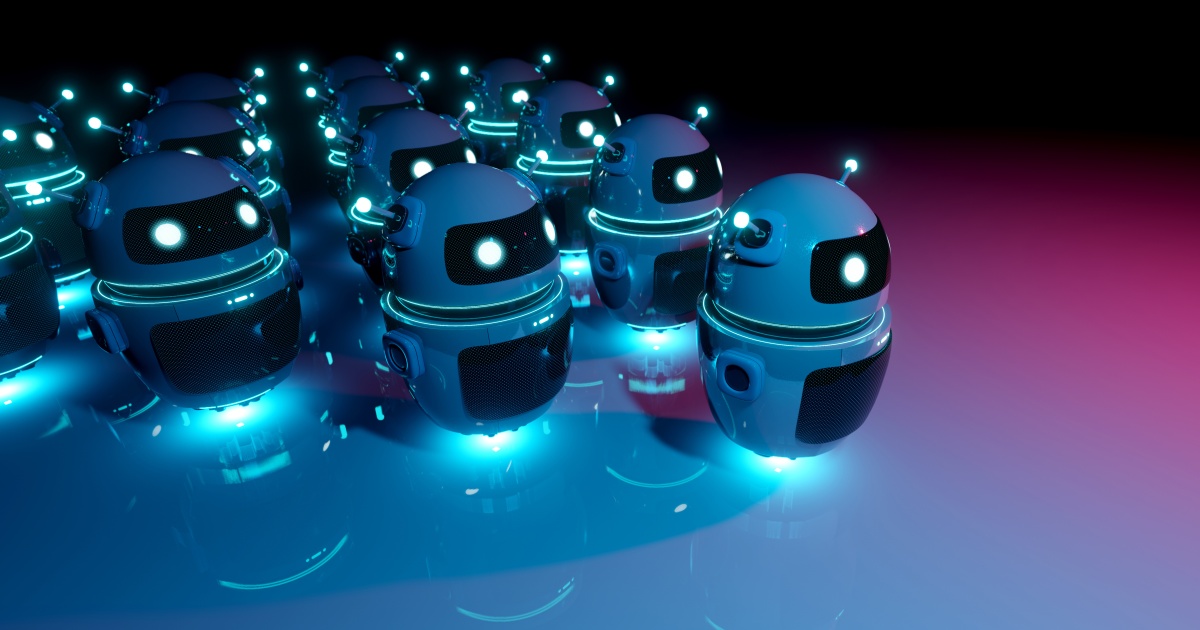
When people think about “talking” to (or with) technology, several examples pop up; Alexa, Siri, Google Assistant, and countless individual chatbots that usually ping! in the lower-right corners of our screens when we enter certain websites. And now with the likes of Bing, Bard, and ChatGPT, that “conversation” has been extended even further.
That said, I can nearly guarantee that very few people would think of talking to a PDF.
But hey, that’s the news today.
The Microsoft-certified developer team at PDFgear – who look to make PDF-related tasks in the modern age even easier to navigate – recently announced its PDFgear Chatbot for the Windows version of its PDF editor, PDFgear Desktop. This artificial intelligence (AI)-powered feature allows users to interact with PDF documents as if they were human.
Now, that’s not to say that any document can simply be picked up and, with whimsy, spoken to like you would a co-worker or a person on the street. That’d just be silly. (Or perhaps a future Joaquin Phoenix or Nicolas Cage film plot.)
What is, indeed, doable here is actually simple: Made possible by the GPT-3.5-turbo AI model (with the PDFgear team currently working on GPT-4 integration), this PDFgear Chatbot is fully integrated with offline PDF software; this design makes it safer from cyber risks, but also enables it to pull information from various imported PDF documents in order to summarize – for us humans – and save time on reading. PDFgear Chatbot summarizes documents into highly digestible formats so human workers need not flip through dozens (if not hundreds or thousands) of pages in order to manually consolidate key information.
Marking this as the first time AI has been integrated with offline PDF software in such a way, the PDFgear Chatbot feature is entirely free.* (*PDFgear may introduce a cost-effective pricing model for high-volume usage in the future.)
With PDFgear Chatbot, users can comprehensively glean knowledge from lengthier books, textbooks, essays, technical manuals and more. Additionally, it offers progress-tracking (i.e. to pick up exactly where users left off), PDF-editing features, PDF-merging so multiple documents can be analyzed simultaneously, as well as saving offline/local workflow notes, generating outlines for students and office workers, and intuitive query inputs.
In short, this isn’t just “ChatGPT, but for PDFs” but, instead, a tool that doesn’t store user files or data, provides holistic and trackable answers based on the PDFs its trained on, and it’s as easy as importing one’s document of choice. It can be asked up to 50 unique questions per day, and its analyzation speeds have been winning over users so far.
“This is a groundbreaking way to actually chat with your PDF documents,” a PDFgear rep said. “This software intellectualizes the practicality of annotating, commenting, and highlighting a PDF with the AI available today. And while GPT AI can cost a fortune, we want to share the PDF love for free while guaranteeing privacy and positive results.”
Those interested in trying it out can do so by clicking
here.
Edited by
Greg Tavarez