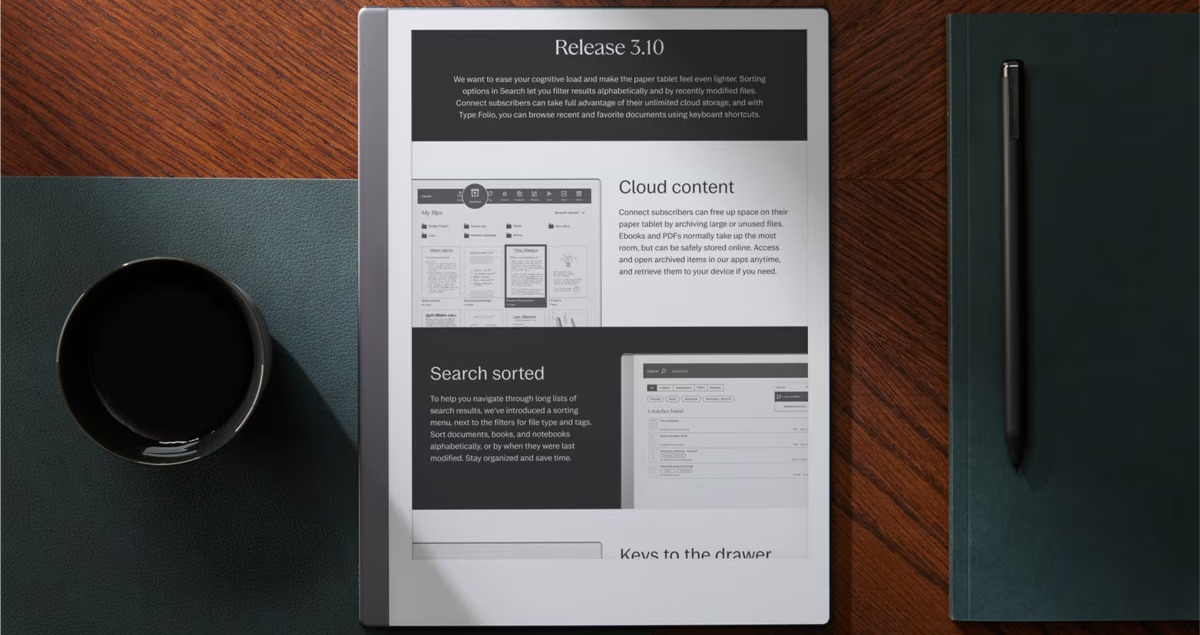
Last May, I penned an article about reMarkable. It began with an ode, of sorts, to how most fields of work and leisurely hobbies alike have their respective (and endearingly nerdy) quirks; for example, bookworms loving the smell of old pages (which even the Smithsonian conducted a study on). Similarly, car mechanics can grow accustomed to the smell of motor oil the way people might grow to like certain perfumes, and tennis players often cite the enjoyable distinct scent from a newly cracked-open can of fuzzy tennis balls.
Or, concerning reMarkable, the tactile pleasures associated with handwriting.
reMarkable is known for its redesign of run-of-the-mill digital notebook products with its paper tablet allows users to enjoy paper-like handwriting, typing and reading, as well as a.) converting detailed handwritten pieces into typed-out text documents, b.) smooth integrations with Google Drive, Dropbox and Microsoft OneDrive, and c.) the promotion of both eye-friendly reading without undue glare or strain and a uniquely textured surface for writing and storing content (with support for 33 languages, to boot).
I included several other legitimately neat details about the reMarkable 2 in that article; read it in full here.
In more recent and markedly reMarkable (pun intended) news, reMarkable is rolling out its latest software release, version 3.10.
The long-story-short of it: 3.10 taps further into the power of the cloud, introducing yet another feature – archiving large files and handwriting conversions in the reMarkable mobile app and the newly spruced up reMarkable desktop app.
With this new archive capability, reMarkable users can take full advantage of unlimited cloud storage* (with a reMarkable Connect subscription). Furthermore, while the 8 GB of internal storage is already enough for what reMarkable describes as “thousands of notebooks, eBooks and PDFs,” being able to archive large and/or unused files frees up space on the device itself. These archived files, in turn, become immediately accessible in the aforementioned reMarkable apps.
Regarding the new loop of the desktop app, specifically, users will notice more paper-like background colors and the reMarkable Serif font, as well as under-the-hood types of changes, too; Connect subscribers can convert handwritten notes to typed text directly in the app, and easily edit and reuse them at work.
Additional improvements include a new sorting and file modification menu, keyboard shortcuts, enhanced clipboard sync functionality, and easy pairing with other reMarkable accounts for document consolidation, sharing, etc. (And if interested, reMarkable paper tablets can also be paired with the brand’s Folios. Folios are basically high-quality sleeves with slots for writing utensils, small books, and more.)
What has also solidly stood out in my mind is the popularity these paper tablets are accruing. At last month’s massive Future of Work Expo (part of the #TECHSUPERSHOW experience in Fort Lauderdale, Florida), I encountered a few individuals in various conference sessions who were utilizing their own reMarkable tools. It was great to see, and the announcement of the 3.10 update refreshed my memory on this subject.
For more reMarkable tips and product information, read here.
Edited by
Greg Tavarez